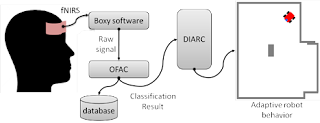Experimental Analysis of Touch-Screen Gesture Designs in Mobile Environments
Andrew Bragdon, Eugene Nelson, Yang Li, Ken Hinckley
Presented at CHI 2011, May 7-12, 2011, Vancouver, British Columbia, Canada
Author Bios
- Andrew Bragdon is a PhD student at Brown University. He is currently researching gestural user interfaces.
- Eugene Nelson is a graduate student at Brown University.
- Yang Li is a senior research scientist at Google and was a research associate at the University of Washington. He holds a PhD in Computer Science from the Chinese Academy of Sciences. He is primarily interested in gesture-based interaction, with many of his projects implemented on Android.
- Ken Hinckley is a principal researcher at Microsoft Research. He holds a PhD in Computer Science from the University of Virginia.
Summary
Hypothesis
How do situational impairments impact touch-screen interaction? Will soft buttons perform less effectively in non-ideal environments? What is the best combination of moding techniques and gesture type? How do varying distraction levels affect usage?
Methods
The users were intermediately comfortable with computing. The phones ran Android 2.1. The built-in hard buttons were disabled for the test. Eye gaze data was recorded to determine eye movement start and stop time, with the display and phone separately sufficiently to identify eye movements. To simulate expert usage, icons appeared to reveal the needed gesture or command. Feedback was immediately related to the user.
The authors used a repeated-measures within-participants experimental design. Users completed a questionnaire. Then, they completed each of the 12 commands six times per environment. The condition order was counterbalanced through randomization. The variables considered were completion time, mode errors, command errors, and baseline and concurrent distractor task performance. Gestures were recorded. The users then completed another questionnaire.
Results
The time required depended on the environment, but there was no significant technique x environment interaction. Bezel marks took the least amount of time. Hard mark and soft buttons took about the same time. Bezel paths and soft buttons were also about even. Bezel paths were dramatically faster than hard button paths. Bezel marks and soft buttons performed about the same in the direct, distraction-free environment, but in all other cases, bezel marks were faster. For soft buttons, direct and indirect environments caused the only differences in performance. Bezel marks were the same regardless of direct and indirect. Bezel paths found fairly consistent results regardless of environment, though there was a non-significant increase from direct to indirect.
Hard button marks and bezel marks had the highest accuracy, followed by soft buttons. Hard button paths and bezel paths had the lowest accuracy. There were more errors for paths than for marks. The environment had minimal effect on accuracy. When sitting, soft buttons performed significantly worse than bezel marks. This was similar for walking. Soft buttons ahd the worst normalized distance from the target, while bezel marks had the lowest mean. There was no significant difference for glances in any of the gesture techniques.
Most users preferred soft buttons for their performance in direct sitting tests. Most liked hard button paths the least. In indirect sitting tests, users were split between bezel marks and hard button marks, with most liking soft buttons the least. Tasks involving distraction found the same results as the sitting indirect test. Overall, most people preferred hard button paths and bezel marks. Gesturing begins sooner for bezel moding than hard-buttons.
The gesture error rate was sufficiently high to merit random visual sampling, which found that the recognizer was functional. The difficulty of using thumbs is the probable reason for errors, in addition to speed. Block number was significant on completion time, with the later trials usually performing better. Mark-based gestures can be efficiently used one-handed. Bezel marks were the overall fastest.
Contents
Touchscreens increasingly use soft buttons instead of hard buttons. While these are effective in an ideal, distraction-free environment, users frequently use touchscreens in non-ideal environments. The distractions present in these environments are situational impairments. Gestures rely on muscle memory, which allows users to focus on their task, but visual feedback is still a problem. The authors considered situational impairments as composed of two factors: motor activity and distractional level. To examine motor activity, the authors tested when users were sitting and walking. Distraction level was tested by not having a distraction, a light situational-awareness distraction, and a distracted that relied heavily on attention. They tested moding and gesture type as factors of gesture design. They also considered mark and free-form path gestures.
Previous studies found that executing actions should not demand a lot of visual attention and that walking is not a significant impedence for keyboard input. One study created a system that used the bezel as a way to select modes. Another inspired the mark gestures in this paper. One found that users prefer using phones with one hand.
The moding techniques were hard button-initiated gestures with a button that has a different feel from the bezel, bezel gestures (which start a gesture by swiping through the bezel), and soft buttons similar in size to typical phone buttons.
The two types of path-based gestures were rectilinear mark-based gestures and freeform gestures. Mark-based gestures usually use axis-aligned, rectilinear line mark segments and are quick to execute. The authors used axis-aligned mark segments to maximize recognition. The authors implemented 12 freeform path gestures that were simple to execute, were not axis-aligned, and could be easily recognized. Nine of these were gestures used in previous work. The gestures used the default Android OS recognizer.
The environment was composed of motor activity and distractional level. Motor activity was divided into sitting and walking on a motorized treadmill. There were three distractional levels. The tasks involving no distraction required no eye movement from the phone to read the task. The moderate situational awareness task involved users watching for a circle to appear on another screen while using the phone. The attention-saturating task (AST) involved keeping a moving circle centered on a crosshair. The authors did not combine sitting and AST and walking with no distractions due to their improbability in real-life.
Discussion
The authors wanted to evaluate different conditions involved in making a selection on a phone involving either gestures or soft buttons. They found that users preferred either the hard button mark or bezel mark technique, which were the fastest overall.
I was a little concerned that the authors discussed that sitting with AST was reflected in driving while using a phone. I appreciated that they were recommending against such an action, but the fact that they tested it nonetheless was still bothersome, especially since they did not test a few possible combinations due to their improbability.
It was surprising that gestures were faster than soft buttons, but the time required to find the soft button in question explains that result. I would like to see future work involving how to use mark gestures in an proper application.